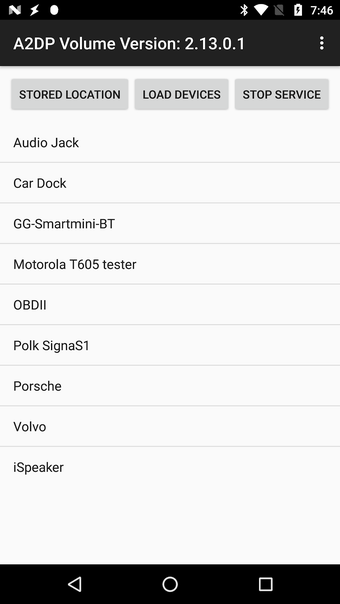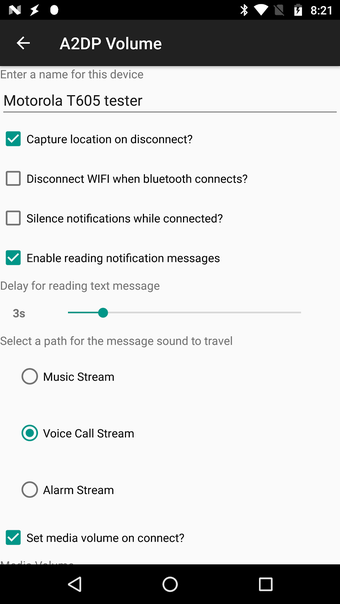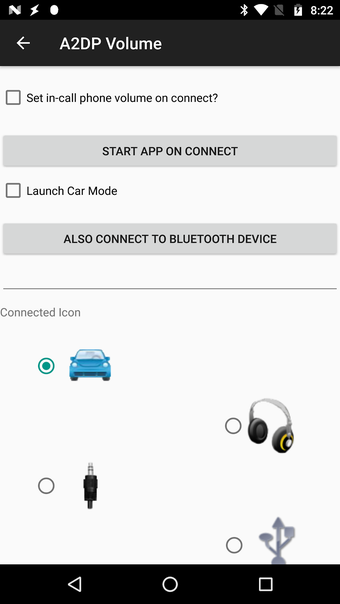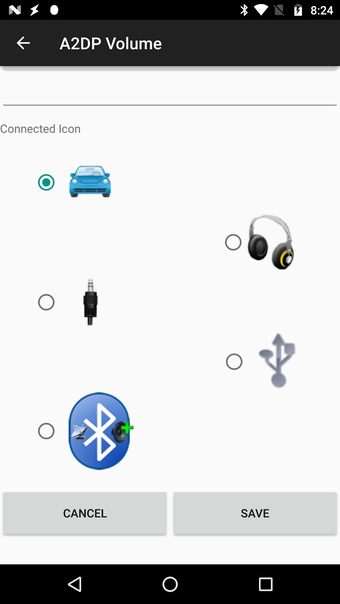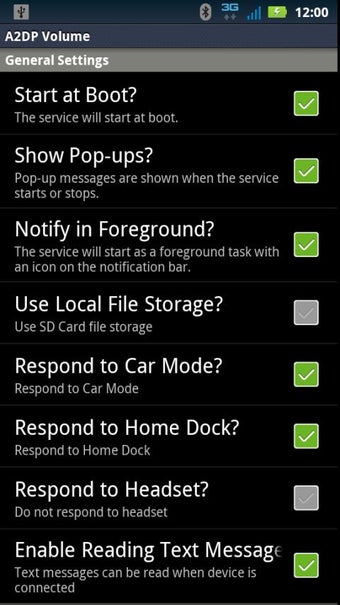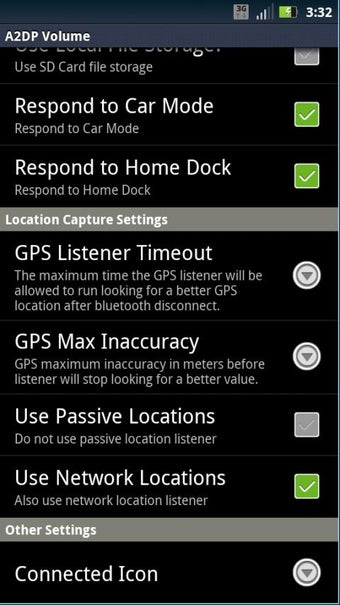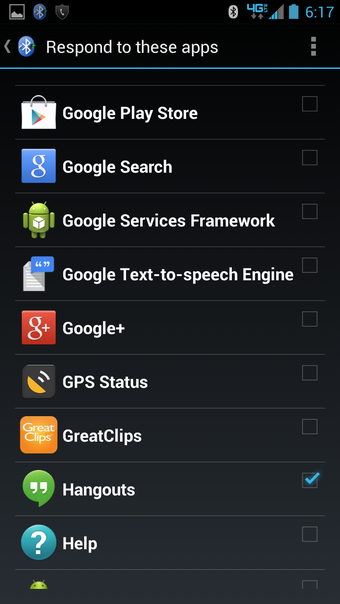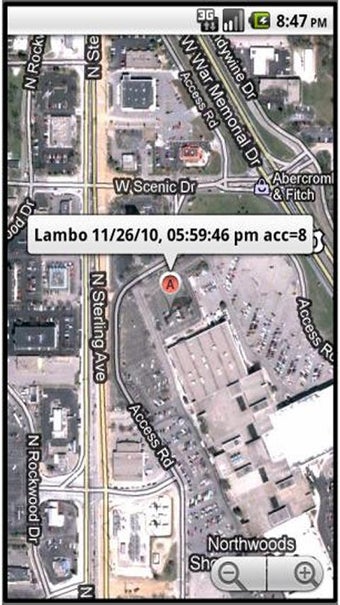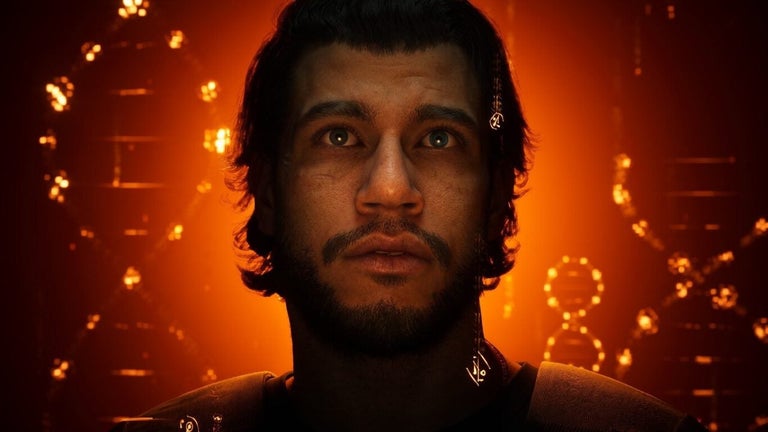How to Find Your Car When You Are Using Bluetooth
Bluetooth is a popular wireless technology that allows devices to exchange data over a short range without the need for a physical connection.
This app is a simple and useful app to help you find your car when you are using Bluetooth.
This is the only app that can auto-connect your car when you start the Bluetooth.
In addition, it also supports Android Auto and iOS Auto.
You can use the app as follows:
1) Turn on Bluetooth and activate the Auto Connection
2) When you start the app, it will search for a Bluetooth device
3) You will see a list of devices with a connection status. If your device is listed, you can auto-connect to it.
4) You can turn off the Auto Connection by selecting the option "Turn off Auto Connection".
5) You can search for your device by using the device's name.